
In January of 2017 ShoreTel made several EoS (End of Sale) and EoL (End of Life) announcements. The announcements were for multiple hardware and software products. The hardware products coming to EoL have been in EoS for more than 6 years. ShoreTel’s track record of asking their clients to upgrade hardware has been incredible. The last EoL product from ShoreTel occurred more than 10 years ago, with ShoreTel’s original “Blue Appliances.” Because most clients have never gone through this with ShoreTel, there is still a lot of confusion about exactly what this means and how to address it properly. The easiest way to begin dissecting this is to refer to this chart provided by ShoreTel:
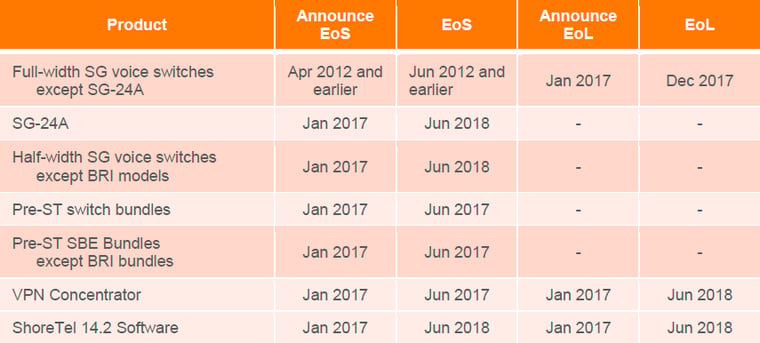
End-of-Sale vs End-of-Life, ShoreTel Switches
Let’s start by explaining what EoS and EoL describe in this situation. EoS is pretty self explanatory, after the EoS date your partner can no longer quote or sell the product. EoL indicates ShoreTel will no longer provide support to the EoL product. This includes ending software updates, bug fixes, and or the ability to cover appliances for hardware replacement. If an EoL product is still under support, ShoreTel will limit support to “answering questions.” For ShoreTel clients on the older generation of switches and software platforms a plan needs to be developed and implemented prior to June of 2018.
For most organizations the ‘full-width SG voice switches except SG-24A’ is the most pressing EoL announcement to address. When it comes to ShoreTel appliances there are the older full-width SG (ShoreGear) appliances, and the newer half-width SG appliances. To easily identify what type of appliance you are looking at, full-width switches take up a full U, 19 inches in your rack. As you may have guessed, the half-width are closer to 9.5 inches and fit two across with a rack-mount kit. Another way to identify the full vs half-width is the naming convention used. Any switch with a slash in it is full width (ShoreGear 120/24, ShoreGear 40/8, etc.) The minor exception to this is the T1 appliance, the full-width is referred to simply as the ‘T1’ appliance, while the half-width appliance is a ‘T1K’. Any ShoreTel system deployed in and before 2007 is likely to have many full-width switches. Per the above chart, the full-width appliances will no longer be supported after 12/31/17. Any software builds in 2018 will no longer include support for these. If a full-width appliance is still under partner support in 2018, they will not even be eligible for RMAs. These appliances need to be replaced by June of 2018 to maintain a fully supported ShoreTel system.
Replacing ShoreTel Full Width Switches
When it comes to replacing the full width appliances there are a few options. But things can get a little bit tricky at this point based on another EoL announcement. In June of 2018 the 14.2 software platform is no longer going to be supported. ShoreTel is migrating all software to the newer Connect platform. With the Connect platform a new line of ShoreTel appliances was released – the ST (ShoreTel) appliances. For those of you keeping track, yes there are 2 types of SG (ShoreGear) appliances and a ST (ShoreTel) line of appliances. So now that you know you need to replace the full-width SG switches, why not go to the newest ST appliances? Not so fast, the ST appliances are only supported on the Connect platform. You will need to upgrade to Connect BEFORE you can replace those full-width switches with the new ST line. The new ShoreTel Connect software will support the full-width appliance on releases before 2018. Matrix Networks' general recommendation to clients is to get to a good build of Connect before 2018, which can then enable you replace your soon to be EoL appliances with the latest and greatest. Another approach to addressing these changes is to deploy your ShoreTel system in a virtual environment. In the current architecture the entire system can be moved to a virtual environment with the exception of analog (fax, princess phones, door phones, analog POTS line) and digital (PRI/T1.) By moving to SIP (session initiated protocol) and moving analog of the system you can move entirely to virtual, or use supported appliances for those specific needs.
If upgrading to Connect now and deploying the latest switches isn’t possible for your organization, there are other options (for more information, visit our blog of ShoreTel Upgrades Demystified). Do keep in mind that June 2018 date for the 14.2 EoL, the point at which you will want to be on the supported Connect platform. If you cannot upgrade this year, and want to keep your appliances supported in 2018, you can replace the full-width SG appliances with the half-width SG appliances. Referring to the chart, you can see these half-width SG appliances will be EoS in June 2018. However EoL has not been announced for these appliances, ShoreTel has committed to supporting these SG switches for at least 5 years after EoS. This was the same case for the full-width appliances. The fact that the ST appliances will be supported for at least 10 years, while the half-width SG appliances have about 5 more years of support, should be taken into account here.
Next Steps...
With all of this said, EoL does not equal “it will stop working”. For larger deployments upgrading and replacing equipment is a challenge. Its often a challenge for budgeting and time needed from the IT team. If having an unsupported phone system is not a concern for your organization, the system will not fail simply because it is unsupported. The risk involved really materializes in a few specific scenarios. If a ShoreTel appliance fails, you will be looking at the refurbished market for a replacement and running the risk of bad equipment, long shipping times, or lack of availability. Another challenge that will materialize is the lack of integration to newer versions of software like Outlook, or worse yet, new versions of desktop operating systems without updated ShoreTel software. The largest risk is degradation of the performance on your phone system, something ShoreTel will not help with if not on a build and hardware they currently support. This could lead to complete failure of the existing system with a difficult path to recovery (renewing support, ordering the correct hardware, upgrading the system) in a time sensitive scenario. As the leading choice for ShoreTel Partner Support, Matrix Networks' advice to clients is not to wait until something goes wrong, but instead have a plan for your phone system in advance, whether that is upgrading your ShoreTel solution or planning a replacement. Please feel free to reach out to our engineering team if you would like assistance in this process.
Author: Jeremy Ness



.svg%20(1).png?width=55&name=1200px-Logo_of_YouTube_(2015-2017).svg%20(1).png)

