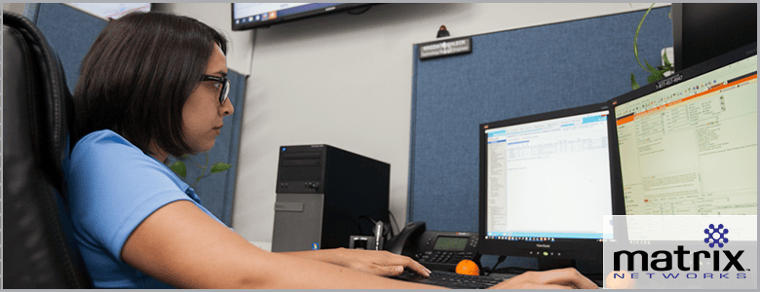
Have you ever called into a business and all you hear is ringing, wondering if anyone is going to answer your call? Working with your ShoreTel solution you have a couple of options to choose from so your callers aren't left wondering.
To help determine which solution will work best for your company, we need to take this to the drawing board. When I work with our clients to help determine what is best for their needs, I always start by asking the following questions:
- How many agents need to be answering the calls?
- Should your agents be busy on the phone, where do you want your new calls to go?
- Will your agents need to answer multiple calls at once?
- Do you need agents to log in/out to receive calls?
- What metrics do you need?
Once you have the answers to the questions above, you can use the knowledge below to help decide which solution will be the best.
Workgroups in a Nutshell
With a workgroup you can include up to 64 members but only 16 agents can simultaneously ring. Agents in the workgroup will only be able to answer 1 call at a time (not the best for a receptionist.) Should all your agents be on the phone and an additional caller rings in, you are able to send the callers to a queue or overflow to an alternate destination. In the queue the callers will hear music on hold with the ability to inject announcements with 1 touch options – for example, you can set it up to have the callers press 1 and leave a message instead of waiting in queue. You also have the ability to set schedules and have different routing for off-hours or Holidays.
*Note: Workgroups are hosted by either the ShoreTel server or the ShoreTel DVS server. Should this server go down then calls will not be routed*
There are a couple of key features that workgroups have that may take the win. Your agents in your workgroup have the ability to log themselves in and out of the queue – this means that they can essentially choose when they are available to take calls. The queue can announce wait times to callers and provide 5 levels of messaging offering opt outs.
Another great feature of the workgroup is the ability to have a shared mailbox. Yes – Everyone in the workgroup will get a notification that a voicemail has been left, can listen and mark it read or delete it!
Workgroups offers some built-in live reporting and a more advanced set of historical reports to work with. For many supervisors this can be helpful in identifying where improvements can be made for your clients phone experience. These reports are more in-depth than hunt groups, but still leave something to be desired if you are a company that wants more data. This is where a partner may need to fill in the gaps with additional tools like BrightMetrics.
Workgroups live on the ShoreTel server, giving them more functionality like the mentioned queuing and reporting. This also means they are dependent on your server infrastructure and ShoreTel Director. If this fails the workgroups go to a backup route of your choice.
Hunt Groups Boiled Down
Much like workgroups, they may function similarly but have some big differences. With a Hunt group you are limited to to 16 members total on a ShoreTel switch – Agreed, it may sound like crazy talk now, but believe me it's important! Exceeding this capacity can lead to trouble with your ShoreTel switches.
Now, remember back to the questions that we had above of "Does your agents need to answer multiple calls at once?". If you answered "yes" to this, then you're a prime candidate for Hunt Groups! Hunt groups will present the agents with calls even though they are already on a call (this is great for a receptionist).
Hunt groups are hosted on the physical ShoreTel switches, if your server is unavailable the hunt groups will continue to perform without any interruption. This is especially beneficial for sites that have unreliable connectivity to the ShoreWare Director.
A couple downsides to using Hunt Groups over Workgroups is that you are unable to have a call queue or a shared voicemail box. The hunt group will give you options to send calls somewhere else should you be on an off-hours schedule or if no agents pick up the calls. The total groups are limited to 16 unless you add on the SuperGroup application.
I'm hopeful that after reading this post, you now have a better understanding between the two solutions and will be able to decide on which is a better fit for your company. To learn more about workgroups read our post on ShoreTel Workgroup Best Practices. If you need further assistance or if you run into a brick wall, don't hesitate to reach out to Matrix Networks and we can get you connected with one of our certified technicians to work with you. We're here to help!
Daniel's Pro-Tip: Backup all your ShoreTel workgroups with hunt groups containing less than 16
Next Article: ShoreTel Implementation Guide: Successfully Launch Your Collaboration Suite

Author: Daniel Haggard


.svg%20(1).png?width=55&name=1200px-Logo_of_YouTube_(2015-2017).svg%20(1).png)

