The ShoreTel phone system (now Mitel) is a powerful unified communications tool utilized by thousands of businesses across the globe. In recent years, the once dominant provider has fallen from grace as corporate greed superseded customer care. But never fear, Mitel is here! In this new era of blue, support and service will once again reign supreme - but what should you look for in a ShoreTel Support Partner? Read on to learn more:
ShoreTel Support Education
Mitel's announcement regarding the End-of-Life (EOL) of the ShoreTel/MiVoice Connect (premise PBX) is now widely known. In this announcement, Mitel stated that these systems will be supported through 2029, a statement that has caused confusion among many ShoreTel Administrators and business owners who depend on their ShoreTel phone systems. While it may seem like there is ample time until 2029, at Matrix Networks, we are already encountering significant challenges in supporting these systems. This indicates that the time for transition is now.
3 Pillars of Great ShoreTel Support
ShoreTel Switches End-of-Life Update from Matrix Networks | Mitel Extends Timeline
In January 2017 ShoreTel announced End-of-Sale (EoS) and End-of-Life (EoL) for various hardware and software. The highlights from the announcements were the EoL for all “Full Width” appliances, the EoL for the 14.2 software, and the EoS of the “Half Width” appliances. These were to happen on 12/31/18, 6/30/18 and 6/30/18 respectively. In the middle of these dates, Mitel acquired ShoreTel. In April of 2018 Mitel issued a revised EoS/EoL schedule:
ShoreTel Switches End-of-Sale | End-of-Life ~ What Does it all Mean?
In January of 2017 ShoreTel made several EoS (End of Sale) and EoL (End of Life) announcements. The announcements were for multiple hardware and software products. The hardware products coming to EoL have been in EoS for more than 6 years. ShoreTel’s track record of asking their clients to upgrade hardware has been incredible. The last EoL product from ShoreTel occurred more than 10 years ago, with ShoreTel’s original “Blue Appliances.” Because most clients have never gone through this with ShoreTel, there is still a lot of confusion about exactly what this means and how to address it properly. The easiest way to begin dissecting this is to refer to this chart provided by ShoreTel:
Over the past 6 years Unified Communications, or UC, is a buzzword that has swept over the business landscape like a rising tide through a reef pool, making its way into every nook and cranny and finding its place cross-departmentally in almost every industry. The trend is undeniable, and the value is real, but what good is UC if you don't know how to use it?
Best Practices for ShoreTel Workgroups
A lot of thought needs to go into your call flow configuration to ensure a smooth process for your clients as well as making sure the calls get to the right person within your organization. With this article I will focus mainly on the best practices for setting up your Workgroups.
3 Reasons you Need BrightMetrics for your ShoreTel
BrightMetrics is a reporting and analytics tool designed specifically to augment the ShoreTel phone system. At Matrix Networks we believe so much in this solution that we offer it as part of our Advantage+ ShoreTel Partner support, providing all the tools our clients need to gain insight and troubleshoot challenges. Although there are many reasons to use BrightMetrics and ShoreTel together here are three of our top reasons!
ShoreTel Support is the service provided to ShoreTel clients to support, upgrade, and maintain their existing on-premise ShoreTel solution. Whether you are in a blended environment or entirely on-premise, ShoreTel requires this support to ensure your system is current and well maintained. The support model is a well developed concept but can be complex to outsiders and clients. In this article we aim to give you a better understanding of what ShoreTel Support really is.
Understanding E911 on your ShoreTel Phone System
Emergency calling is something every good phone administrator should be prepared for. All too often, however, it is overlooked. The reality is that 99.9% of the time you don't need it, but when someone has an emergency, this view changes dramatically. It is critical that emergency services are able to identify where the call originated so they can reach the emergency location as quickly as possible.
We all want the same thing - boatloads of cash, world peace, and of course, successful tech projects. Unfortunately, these can all seem like distant realities, but at least one of them is attainable. Planning and good decision making are critical to the success of IT projects, but without experience, it is difficult to know what to prepare for. I am no expert in the deployment of a new NAS solution or printers, but I do know a thing or two about good phone system deployments.
Have you ever called into a business and all you hear is ringing, wondering if anyone is going to answer your call? Working with your ShoreTel solution you have a couple of options to choose from so your callers aren't left wondering.
Best Practices and Considerations when Performing a ShoreTel Upgrade.
Imagine buying a computer and knowing that whenever the manufacturer improves the software, you can ask for an upgrade. And imagine that the computer company only makes one kind of computer, so they are focused on making the best damn computer on the market. That’s the situation with ShoreTel on premise UC solutions. The hardware may stay the same, but the brain that runs the whole show? That is constantly getting improved. Running Office 2016? No problem. Using Gmail instead of Outlook? No problem. Using Windows 8.1? Ouch, sorry about that.
As business owners and IT administrators it is your job to provide tools that maximize productivity within your organization. Modern voice applications, such as the collaboration suite provided by ShoreTel is making the task of empowering your workforce easier than ever before. But is your team using the tools you have invested in? The following is a list of valuable resources to share with your end users as well as best practices for launching a service appliance within a ShoreTel environment.
There are several elements to consider and decisions to make before you launch your new collaboration solution. The most important being: consider how your organization currently leverages collaboration software and set goals based on what you feel can be improved on. The following article will assist in this thought process and prove to be a valuable resource for new and experienced ShoreTel Administrators.







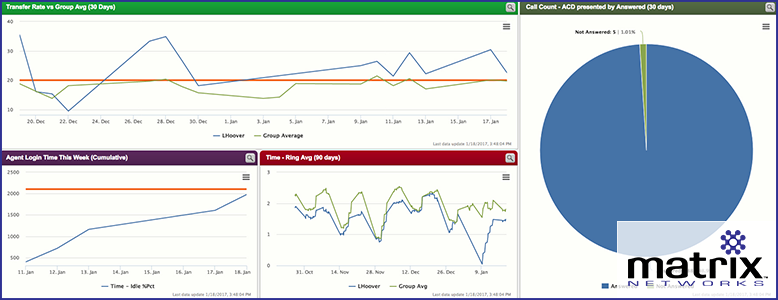



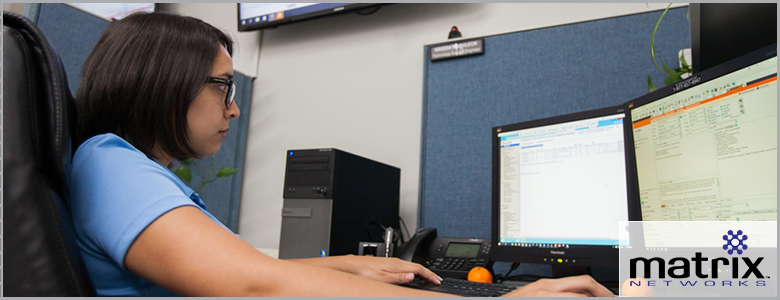






.svg%20(1).png?width=55&name=1200px-Logo_of_YouTube_(2015-2017).svg%20(1).png)

